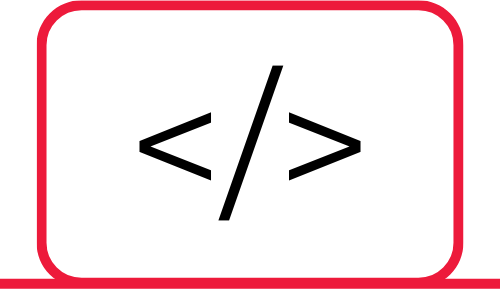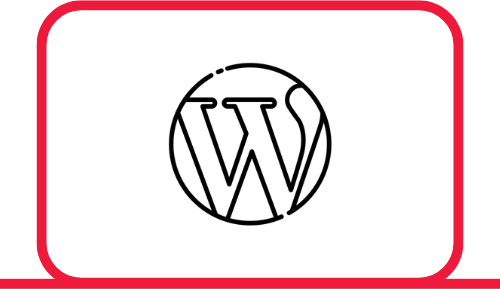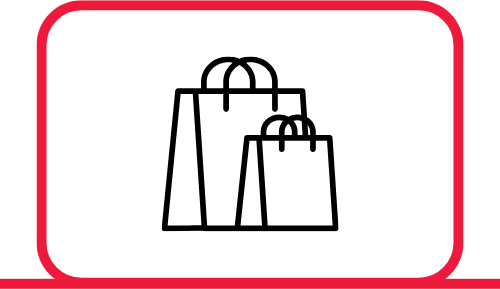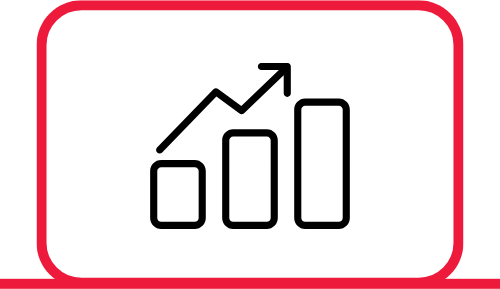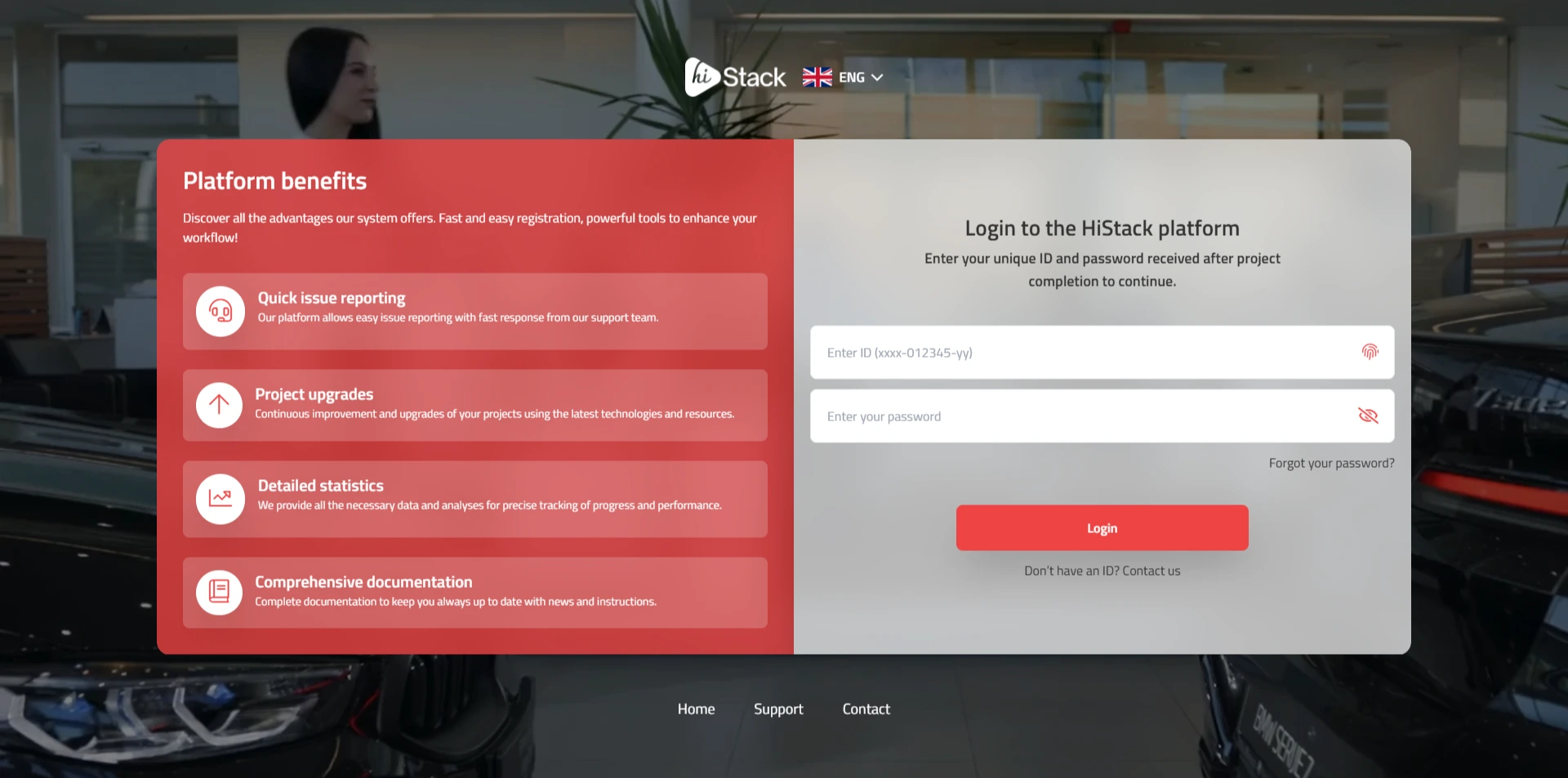Beginner's Guide to Using Analytics to Improve Your Website
Analytics is a powerful tool to enhance your website, whether you’re just starting out or already managing web pages. In this beginner’s guide, we’ll explain the basic steps and tips for using analytics tools to optimize your site’s performance.
What is Analytics and Why is it Important?
Analytics is the process of collecting, analyzing, and interpreting data about your website visitors. This data helps you understand:
- 1. Who your visitors are.
- 2. How they behave on your site.
- 3. Which content attracts the most attention.
- 4. Where issues exist that disrupt user experience.
Using this information, you can make better decisions about design, content, and marketing strategies.
Basic Analytics Tools
If you're a beginner, we recommend starting with the following tools:
- 1. Google Analytics: A free and powerful tool that provides detailed information about your website visitors.
- 2. Google Search Console: Helps you monitor your site's search performance and fix technical issues.
- 3. Hotjar: Gives you visual insights into user behavior through heatmaps and session recordings.
These tools are easy to set up and offer essential features perfect for beginners.
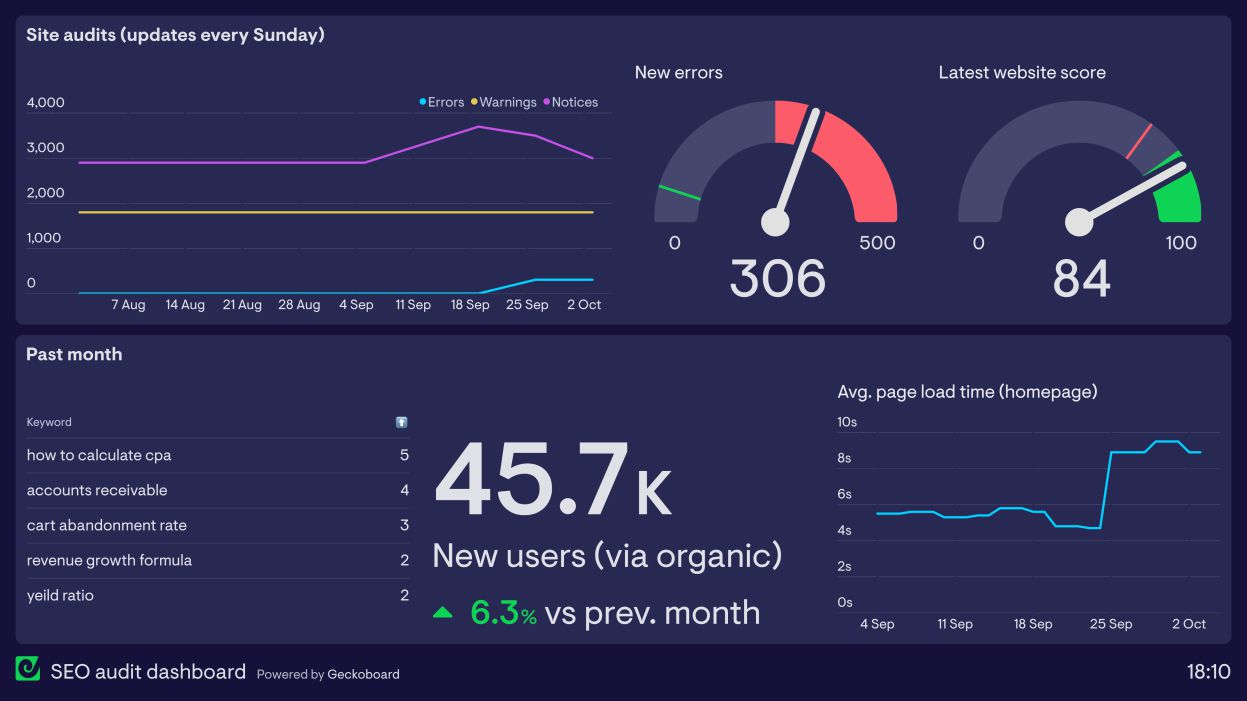
Key Metrics to Track
To improve your site, focus on these metrics:
- 1. Number of Visits: Total visitors within a specific period.
- 2. Bounce Rate: Percentage of users who leave the site after viewing only one page.
- 3. Average Time on Site: How long visitors stay on your website.
- 4. Conversion Rate: Percentage of visitors who take a desired action (purchase, newsletter sign-up, etc.).
- 5. Traffic Sources: Where your visitors come from (search engines, social media, direct visits, etc.).
How to Use Data to Improve Your Site
- 1. Identify your most visited pages: Review which pages attract the most visitors. Optimize these pages by adding clear calls to action (CTAs) or improving content quality.
- 2. Analyze bounce rates: For pages with high bounce rates, check: Is the page loading fast? Is the content relevant and engaging? Can users easily find the info they need?
- 3. Track search keywords: Use Google Search Console to discover which keywords bring visitors to your site. Focus on optimizing your content around these keywords.
- 4. Test and improve: Regularly run A/B tests to see which designs, texts, or CTAs perform better.
Tips for Beginners
- 1. Set clear goals: Define specific goals for your site, like increasing traffic, improving user experience, or boosting conversions.
- 2. Track your results: Regularly analyze data to check if you’re moving toward your goals.
- 3. Don’t fear experimentation: Test different strategies and see which deliver the best results.
Conclusion
Analytics isn’t complicated once you understand the basics and use the right tools. By tracking key metrics and implementing optimizations, you can significantly improve your site and provide a better experience for your visitors. Start with small steps, learn from the data, and enjoy the results you achieve!